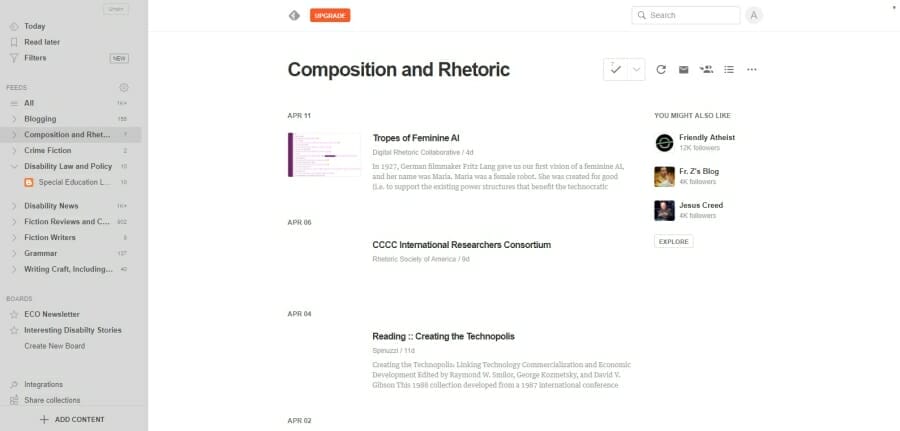You’ve generated ideas for your blog—now you need a good place to put them.
Without a good system in place for managing your ideas, those ideas can become lost forever. Despite what Stephen King says about the good ideas tending to stick around, it’s better not to take chances. Trust me, it’s not a lesson you want to learn the hard way.
The best way to store and retrieve ideas is by using cloud-based digital tools.
If you currently use a paper notepad and pencil, please reconsider. If you are using an app that is not cloud-based, please reconsider. And if you’re reluctant to change, please consider the following statement: you never know when you’ll need to jump into a lake. Literally. Or as my mom would say, for reals.
A couple of years ago I was using the standard Notes app that comes pre-installed on the iPhone, and in it were dozens of ideas for blog posts and web articles. There were copious notes about characters for a novel I was outlining. A list of topics that I needed to read about. Basically a lot of material I felt was important to my writing goals.
My usual practice was to transcribe those notes into a Scrivener file every few weeks, but I had gone several months without doing so when my wife and I decided to take the family out for a day of fishing.
We should have gone to the zoo.
After we arrived at the lake we gathered our gear and started walking toward an open spot. My youngest son, refusing to take my hand, ran down and along the lake shore before losing his balance and falling into the lake. He was flailing and screaming, and I sprinted down the bank and jumped into the lake to save him. Thankfully I did.
It was a traumatic experience, and the fact that my iPhone was soaking in my pocket bothered me not a bit. My son was okay and that was the only thing that mattered.
Of course when things settled down and I realized that my iPhone was fried and I would never see my notes again, I did regret that I wasn’t smarter about the way I stored my notes. (Okay, maybe regret is too soft a word.)
So many good ideas gone (all initial ideas are good ideas). Time wasted. Fear that the ideas wouldn’t come back (how would I know?)
I suppose the good ones did in fact stick around, but there will always be doubt.
One writing idea I didn’t forget: write a post about the benefits of using lake-proof digital tools to organize your notes and ideas.
1. Evernote
Evernote is my favorite tool for storing information. It’s a cloud-based app that allows you to access your notes from a web browser or your smartphone (it has apps for both IOS and Android).
The ease of capturing ideas is its most attractive feature. With Evernote Web Clipper, you can easily clip articles, passages, and images from the web and send them immediately to your Evernote inbox or designated folder.
Using your smartphone camera, you can send pictures directly to a folder, which is great for snapping pics of important passages from a print book or scenes that complement your writing research (e.g., research for travel writing or fiction). It also has an audio recorder for capturing sounds and spoken notes.
Evernote is free, though there is a premium version with additional features.
https://www.youtube.com/watch?v=dMzVpibzCzI
2. Microsoft OneNote
OneNote is Microsoft’s version of Evernote. You might prefer OneNote if you frequently use the Microsoft Office suite and want consistency in the look and feel of your productivity tools—or if you just don’t want to use Evernote for some reason.
I feel Evernote’s design is more intuitive, though getting comfortable with OneNote won’t take long if you’re comfortable using Office products (which who isn’t?). I’ve read that OneNote offers more feature in its free version than Evernote, so that could make the difference depending on your needs.
Maybe it’s that I use Office products so frequently with my writing classes and in my day job that I tend to feel less inspired during my creative work using Word and OneNote compared to Scrivener and Evernote. But my bias aside, EverNote is a good tool that is continually being updated with new features.
3. Trello
Trello is another one of my favorite tools. It uses a board and card-based system that allows you to collect and arrange ideas.
You can create a board to track ideas for a single project or, as I do, create a board for each major area of your work (I have separate boards for teaching, blogging, and writing fiction). I usually use a single card for managing projects, as you can create checklists to break projects into separate tasks.
Not all of my ideas go straight to Evernote. For example, if I have an idea that pertains to a specific project, I send the idea to Trello as a note within the project card. Its project management features are what make Trello such a useful tool.
To see what Trello looks like, check out the Slideshare below:
4. MindMeister
MindMeister is a mind mapping app. I already talked about using mind maps for generating ideas, but it’s also a good idea to save your mind maps for future reference. Even if you move ideas from a mind map to a word processor or into one of the tools mentioned above, sometimes you’ll want to refer back to your ideas in mind map form. Reviewing a mind map allows you to see how your ideas developed, and it allows you to reassess how your ideas relate to one another visually.
MindMeister is good not only for brainstorming and note taking, but also for event and project management.
MindMeister is free, though its functions are limited unless you upgrade to the paid plan, which is about $5 per month. If you’re a teacher or a student, you can get it for the discounted price of $2.50 per month. With the free version, you can only create 3 mind maps at a time, and you can export your map into a text document in outline form (other export options are only available with the paid version).
5. Feedly
Feedly is a vital tool for organizing the content you consume—the sources for your ideas. With so much content out there, it really is essential to use a content aggregator to manage your sources. Feedly allows you to read articles from all of your chosen sources within one browser via an RSS feed.
Feedly allows you to create boards where you can save interesting articles; this is a useful feature for organizing sources around a research topic or for curating sources for a newsletter or for social media.
Feedly can also integrate other apps. For example, you can send articles to boards within Trello, databases within Google Docs, and folders within Evernote.
Give these five tools a try, if you haven’t already, and please share any other tools you deem essential for managing your ideas.